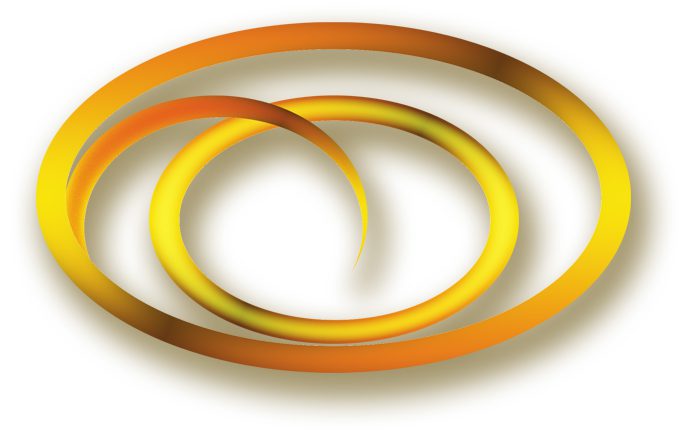Our Website Setup connects your blog to the Koware community. This means that posts made to your blog can automatically feature in Koware’s Site Stream. Blogs and websites can be set up with any web service provider; however, ‘Wordpress.com’ integrates best with the Koware Community. This guide will help to set up your blog or website with WordPress.com

WordPress Blog Setup Guide as at January 2023
-
-
Click to open this link https://wordpress.com/refer-a-friend/3WqPP0Gfkz9WPYpJwQ6X
-
-
-
Press on ‘Start your website’, ‘Signup to claim your credits’, ‘Start Blogging’ or ‘Get Started’.
-
Create your account with email, username and password if requested
-
Step 1. Type the full name for the site you would like:
-
for example:
testblog8475.art.blog
-
-
-
-
-
-
testblog8475 being your blog site’s name. You may choose from any of the free domain names below instead of art.blog
-
For example, your site address can be testblog8475.home.blog or testblog8475.photo.blog
-
You may type in any of the following free domain names:
-
-
-
|
|
|
|
ref: Announcing Free .blog Subdomains
https://wordpress.com/blog/2018/11/28/announcing-free-dotblog-subdomains/


-
-
Step 2. Select a plan for your site. If you would like the free plan, select the free option near to top or near to thee bottom of the page, above or below the selection of plans.
-


-
-
Step 3. Select the goals for your site then continue.
-


-
-
Step 4. Select a category for what your site is about then continue.
-


-
-
Step 5. Follow the remaining onscreen steps to continue your website setup. The steps may vary depending on your selections.
-


-
-
Step 6. Click on a design to set as your site theme. Take note of the value of the themes where some are free. These are good to start off so you can upgrade later.
-


-
-
Step 7. Press on ‘Start with….‘ to get started with your theme settings on your new site.
-


-
-
Step 8. Continue with the onscreen guide to start working on your website.
-


-
-
Step 9. Visit the ‘Reader’ and add Koware.app to your following
-


-
-
Step 10. Edit your profile on Koware.app to add your new website address to your Lifestyles Profile.
-


-
-
Contact our support to add your blog site linkURL to the Kowear RSS blog feed. This will allow activity and posts from your blog or website to automatically feature in Kowear! Lifestyles activity streams.
-
-
-
If you need help to setup a blog or website you may visit YouTube and search for ‘WordPress Tutorial’. You may also ‘Make a Booking’ with a Koware agent to assist you in setting up your site.
-
You may also browse the Classic-Lifestyle-Membership-Subscription Support Forum at this link for frequently asked questions. https://koware.org/academy/discussion/classic-lifestyle-membership-subscription/
-